Locking and unlocking your powered wheelchair
Do you know what to do if your wheelchair controller locks?
Below are instructions to lock / unlock some types of controllers fitted to powered wheelchairs.
Just check what type of controller you have against the descriptions and photos below.
If you cannot see your controller or you are unsure which type you have, then please contact your Approved Repairer for further help.
VSI CONTROLLER

Indication that controller is locked
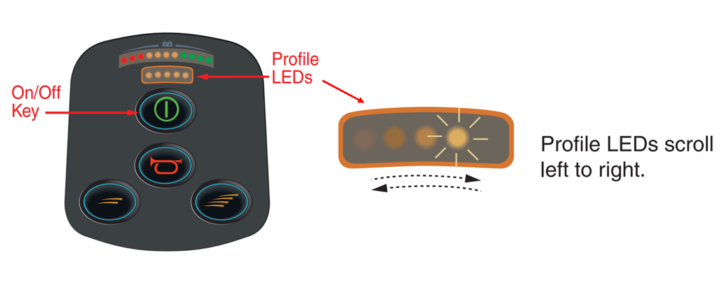
To Unlock:
Push the joystick forward until you hear a beep, then pull the joystick backwards until you hear a beep. The joystick must then be returned to the central position for the controller to unlock.
The unit is now unlocked.
To Lock:
Hold the On/Off Key until it bleeps, then release. Push the joystick forward until it bleeps, then pull the joystick back until it beeps. There will be a long beep indicating that the unit is locked.
VR2 CONTROLLER / RNET LED CONTROLLER

Indication that controller is locked

To Unlock:
Push the joystick forward until it beeps, then pull the joystick back until it beeps. The joystick must then be returned to the central position for the controller to unlock. There will be a long beep indicating that the unit is unlocked.
To Lock:
While powered on, hold the On / Off key until it bleeps, then release. Push the Joystick forward until you hear a beep, then pull the Joystick back until a beep. The Unit is now locked.
nVR2 CONTROLLER

To Unlock:
Use the on/off button to switch the controller on. The speed indicator will be rippling up and down. Push the joystick forwards until the control system beeps. Then pull the joystick backwards (reverse) until the control system beeps. Release the joystick, there will be a long beep. The controller is now unlocked.
To Lock:
While the control system is switched on, depress and hold the on/off button. After 1 second, the control system will beep. Now release the on/off button. Push the joystick forwards until the control system beeps. Then pull the joystick backwards (reverse) until the control system beeps. Release the joystick, there will be a long beep. The controller is now locked.
DX2 REM A CONTROLLER / DYNAMIC SHARK CONTROLLER / DX2 REM B CONTROLLER

Indication that the controller is locked
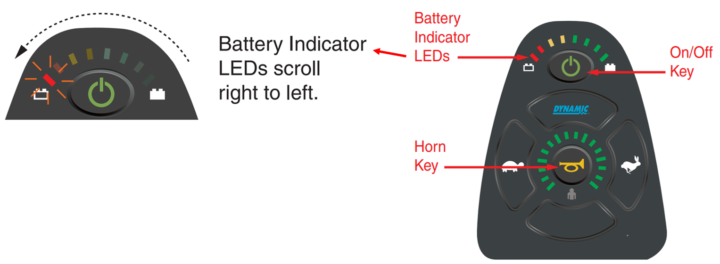
To unlock:
Press the horn key twice during the 10 seconds (approximately) that the indicator LEDs are scrolling. The controller is now unlocked.
To lock:
While the power is on, press and hold the ON / OFF key for 4 seconds. The display will turn off immediately. After 4 seconds, all LEDs will flash briefly and the horn will sound short beep.
G90 CONTROLLER / ACS REM 24 CONTROLLER

Indication that the controller is locked
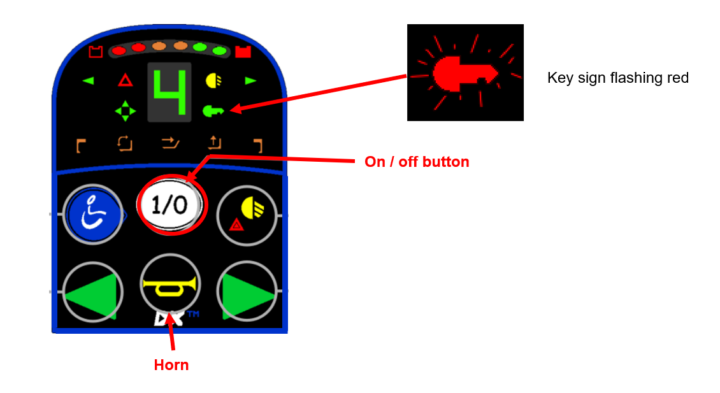
To Unlock:
Press the ON / OFF button to power up the system. The flashing red key symbol shows that the system is locked. Swipe a magnet across the key symbol (you will often find a magnet on your fridge). This should unlock the controller.
To Lock:
Swipe the magnet across the key symbol on the controller. The system will beep and automatically power itself down.
LiNX CONTROLLER

Indication that the controller is locked
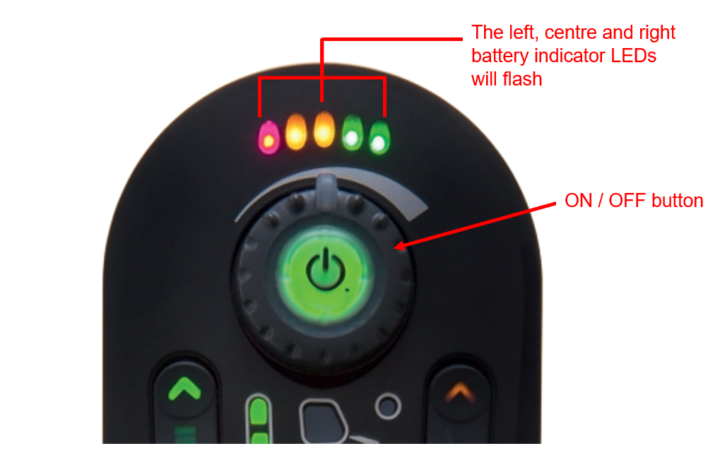
To Unlock:
Turn on the remote and press the horn button twice within 10 seconds. The unit will be unlocked.
To Lock:
The lock function is activated by holding the ON / OFF button for over 4 seconds. The left, centre and right LED battery indicator will flash to show that the controller is in lock mode and the joystick will not operate.